初探Ingest Management Part2
上篇約略介紹了Ingest Management的架構以及安裝注意事項,本篇要來談一下Elastic Agent。
下面是官方的對於Elastic Agent的定位說明。
Elastic Agent is a single, unified way to add monitoring for logs, metrics, and other types of data to each host.
在Elastic Agent還沒有出現之前,我們都會選擇安裝Beats來收取被控端的data,官方提供了很多Beats可以使用,每一個Beats的應用面向皆有不同,所以當我們要在被控端收取不同功能時,就得要安裝一個以上的Beats,並且為他們設定不同的configuration。
而Elastic Agent統整了安裝流程,並且把各種不同應用面向稱作Integrations,套用在同一個Agent configuration上。
Server side - Agent Configuration
我們可以在Kibana UI上定義多個agent configuration
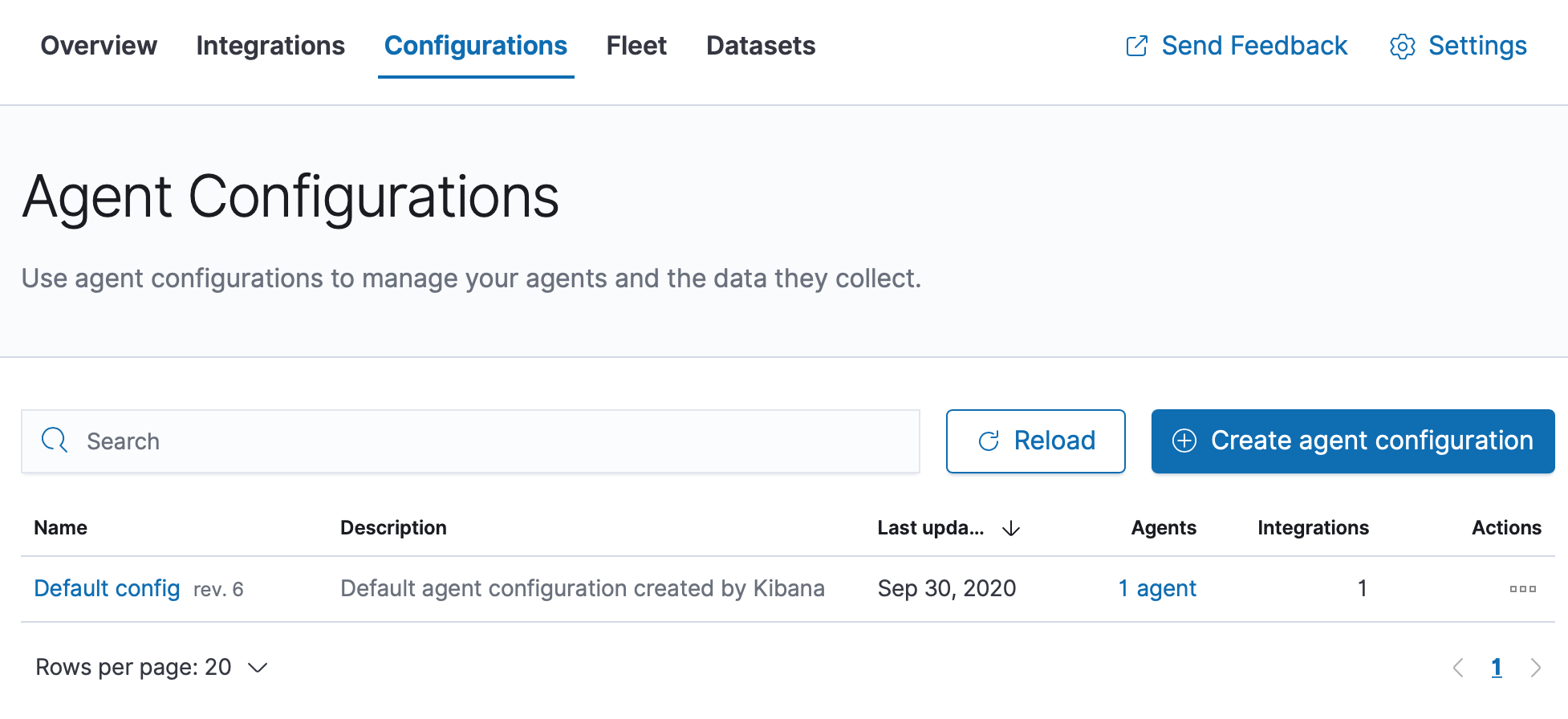
Server side - Integration
在config裡可以定義多個Integration
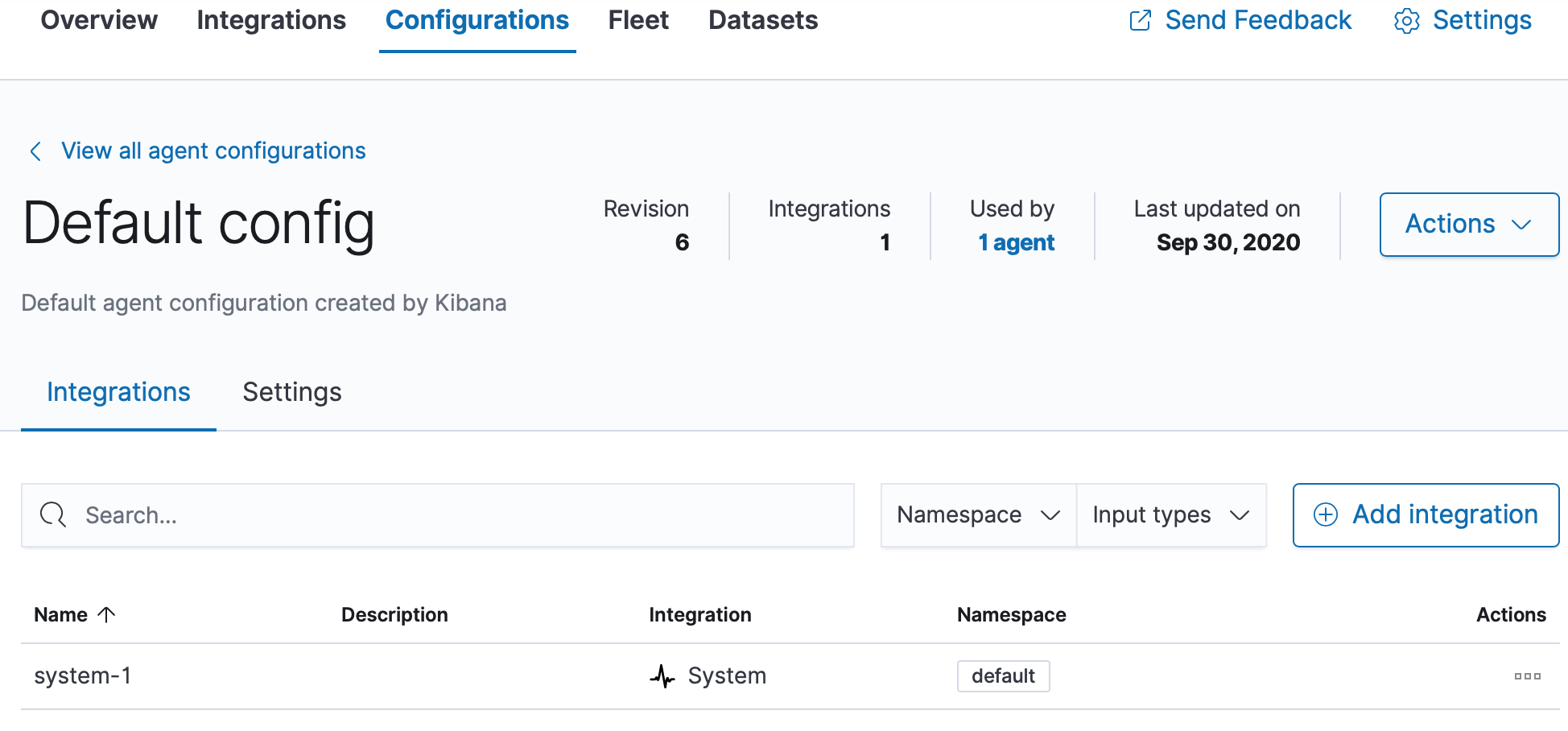
新增integration時可以選擇自己想要的功能來安裝,目前有37種可以選擇。
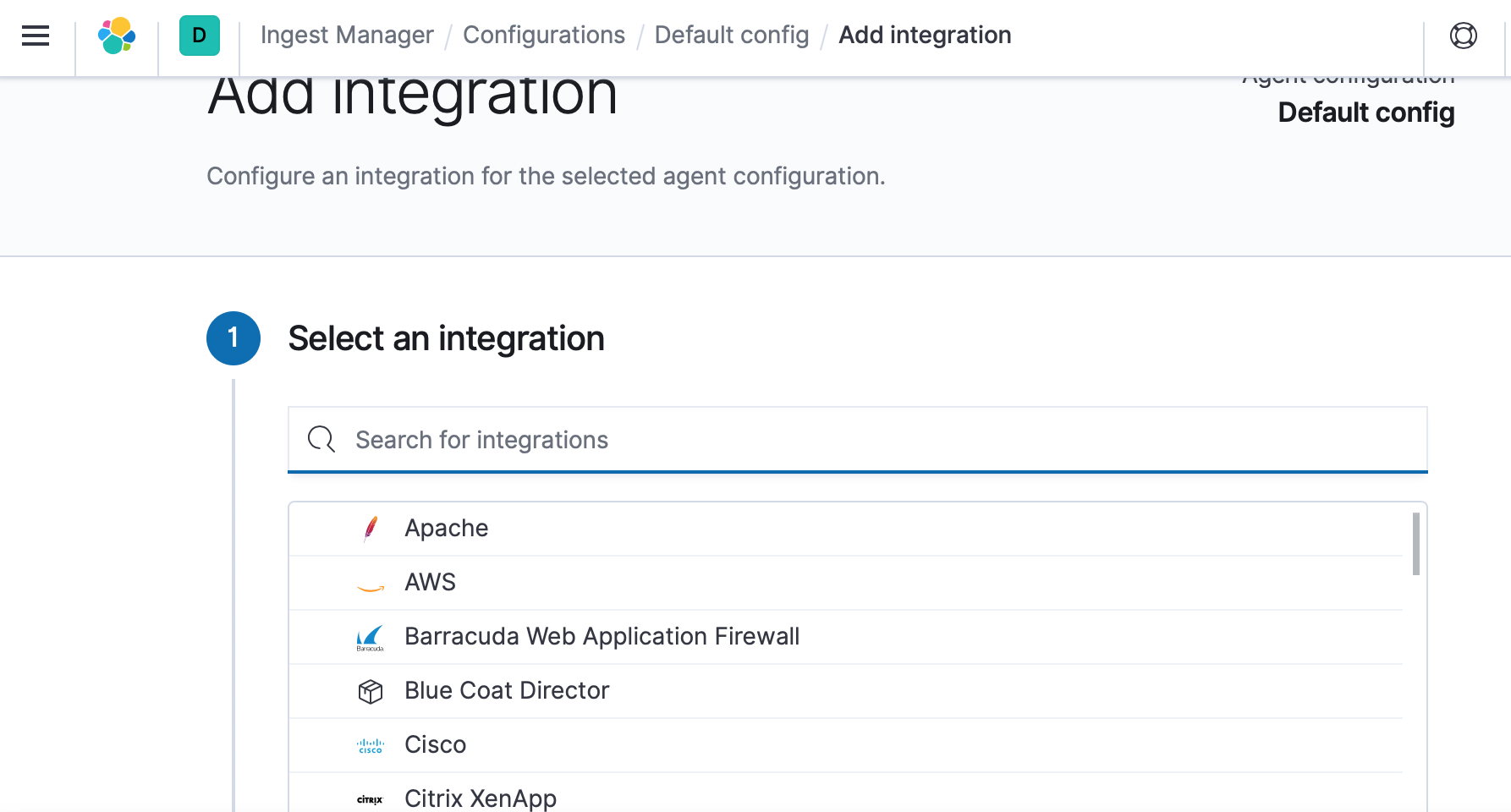
system integration裡面可以看到預設會收取log及metrics,可以聯想到filebeat與metricbeat
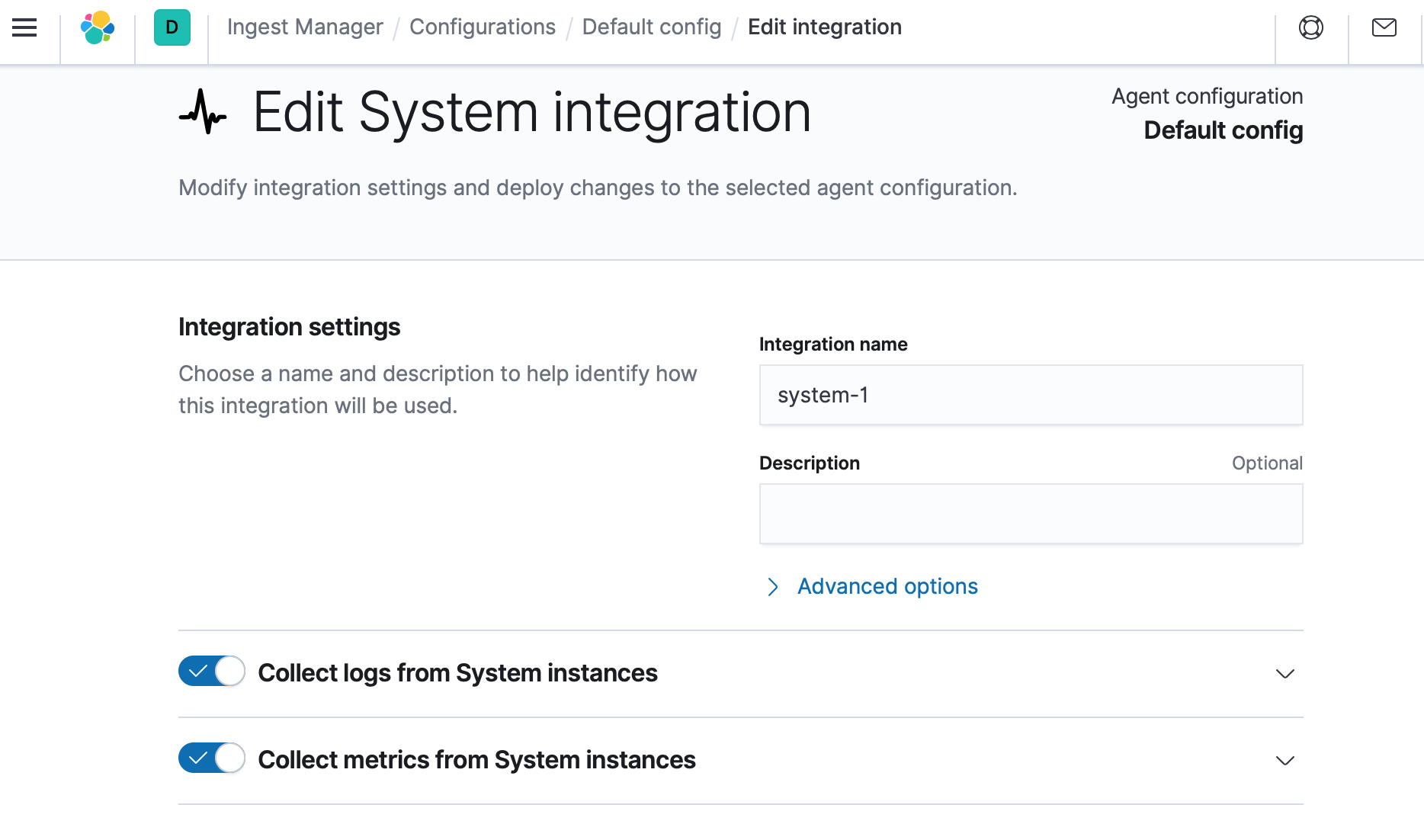
所以我們可以在Agent Configurations來view config,會發現他把filebeat與metricbeat統一成一個config
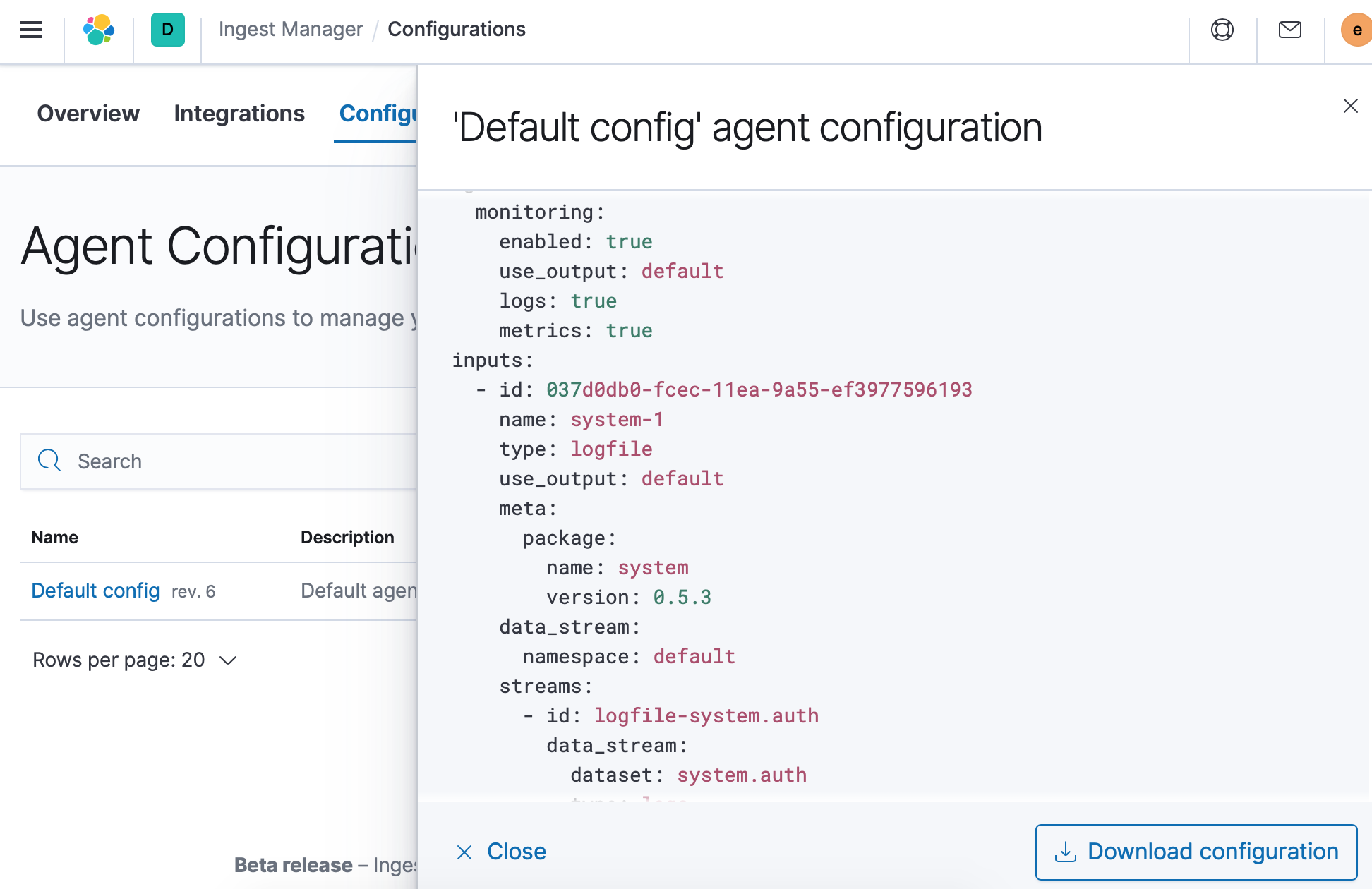
Client side
在client端可以使用elastic-agent inspect這個指令來查看目前的config
1 | root@microk8s:~# elastic-agent inspect |
elastic-agent安裝運作的path預設是在/var/lib/elastic-agent/
1 | root@microk8s:~# cd /var/lib/elastic-agent/ |
觀察downloads資料夾可以得知elastic-agent的確下載了filebeat與metricbeat這兩個beats來執行任務
1 | root@microk8s:/var/lib/elastic-agent# ls -al downloads/ |
結論
Elastic Agent的確簡化了過往安裝各式各樣Beats與設定的難度,並且搭配Ingest Manager達成了集中管理的功能,對於管理者來說無非是一個非常有用的解決方案,期待官方可以提供更多的Integration。